|
|
||
|---|---|---|
| Model | ||
| autoalertspreferences | ||
| .gitignore | ||
| AAAlertManager.h | ||
| AAAlertManager.m | ||
| AAAppIconCell.h | ||
| AAAppIconCell.m | ||
| AAConfigurationViewController.h | ||
| AAConfigurationViewController.xm | ||
| AAConfigurationViewControllerDelegate.h | ||
| AACoreDataStack.h | ||
| AACoreDataStack.m | ||
| AADataStore.h | ||
| AutoAlerts.h | ||
| AutoAlerts.plist | ||
| LICENSE | ||
| Makefile | ||
| README.md | ||
| Tweak.xm | ||
| control | ||
| mail_action.PNG | ||
| mail_alert.PNG | ||
| settings_action.PNG | ||
| settings_alert.PNG | ||
| update_repo.sh | ||
README.md
AutoAlerts
Automate alert actions on iOS.
Inspired by: http://cydia.saurik.com/package/org.thebigboss.automa/
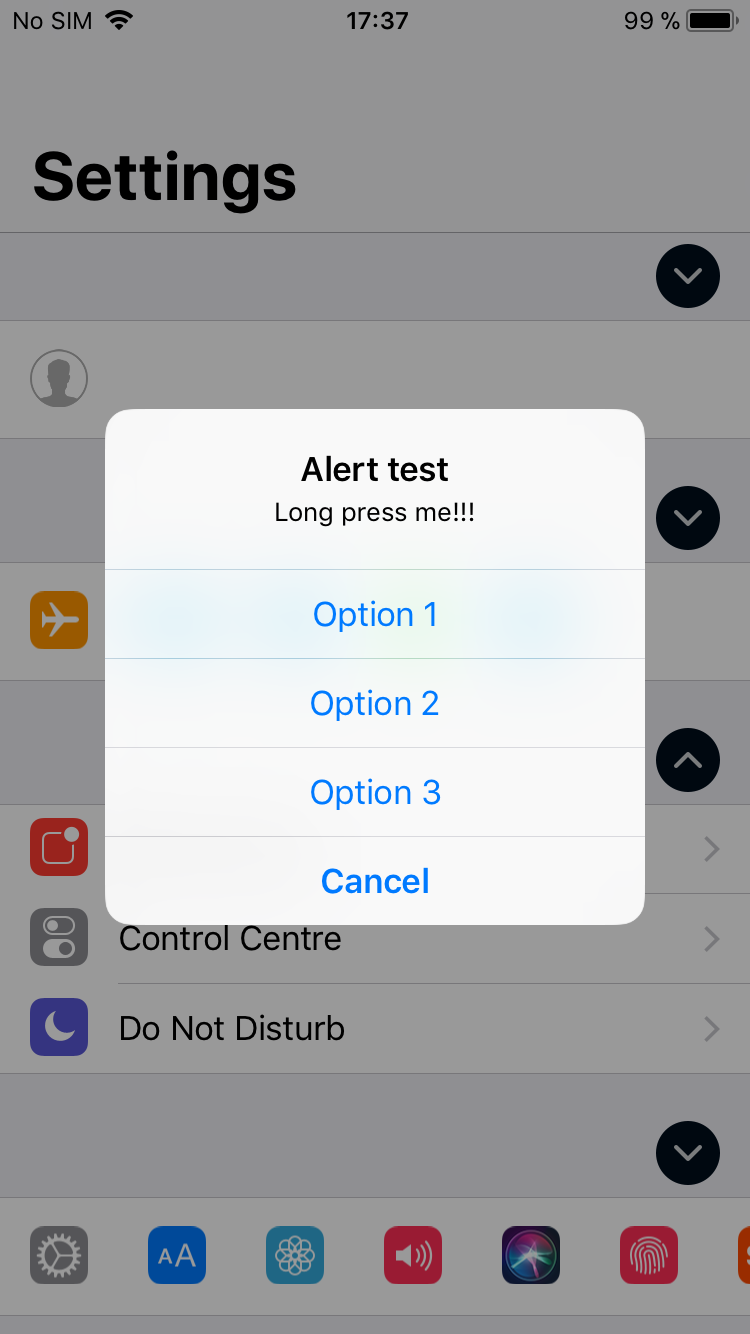
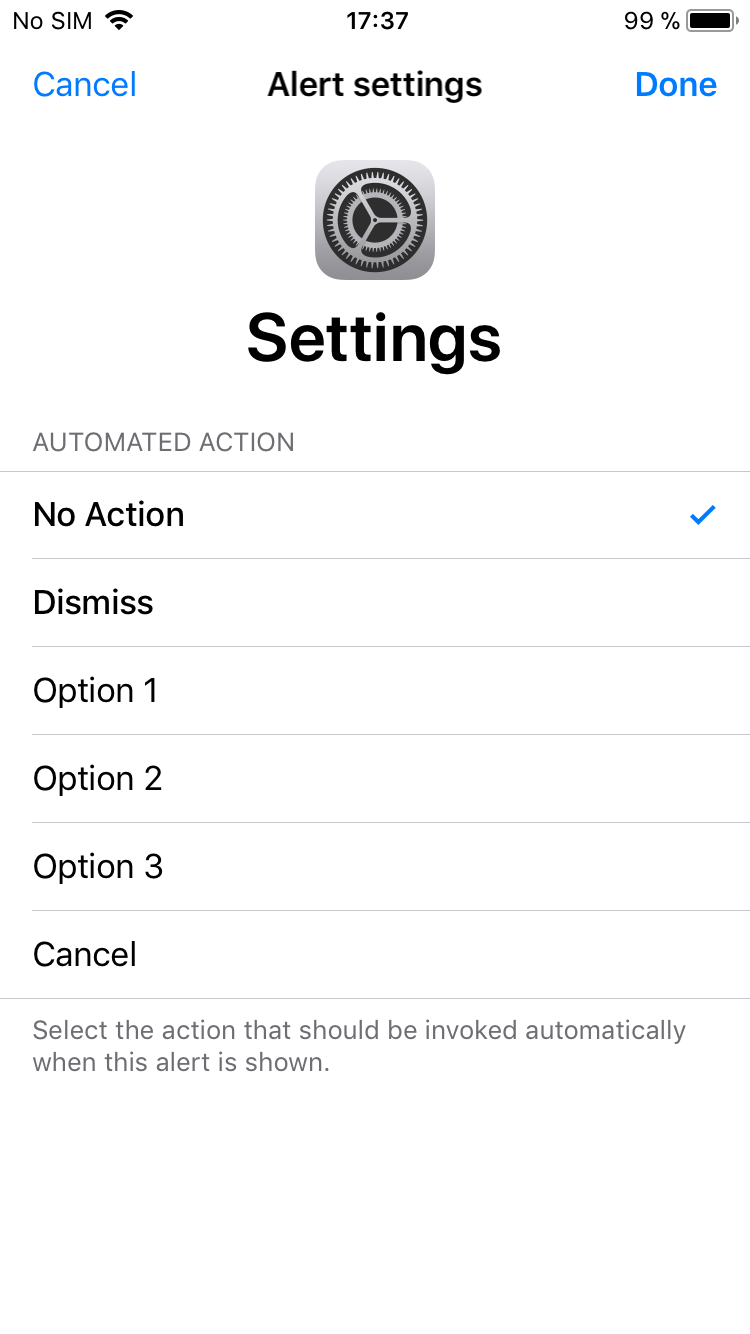
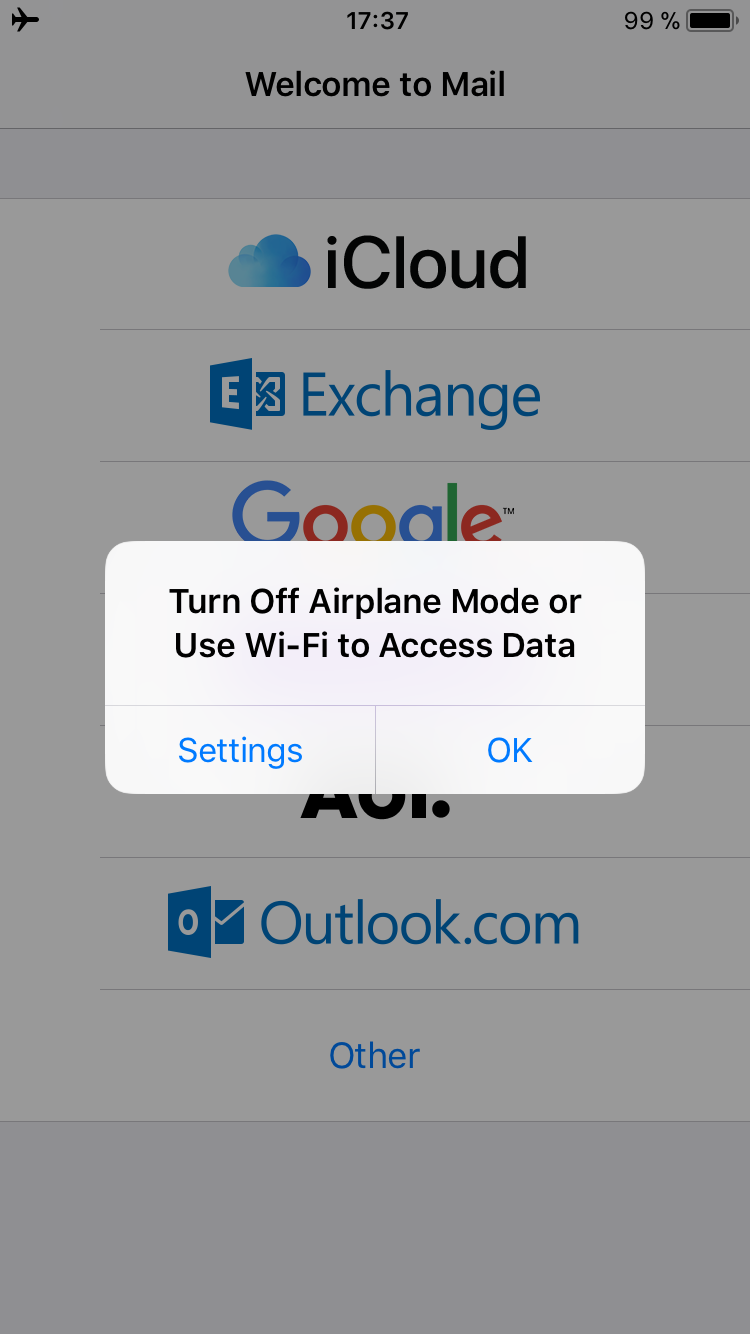
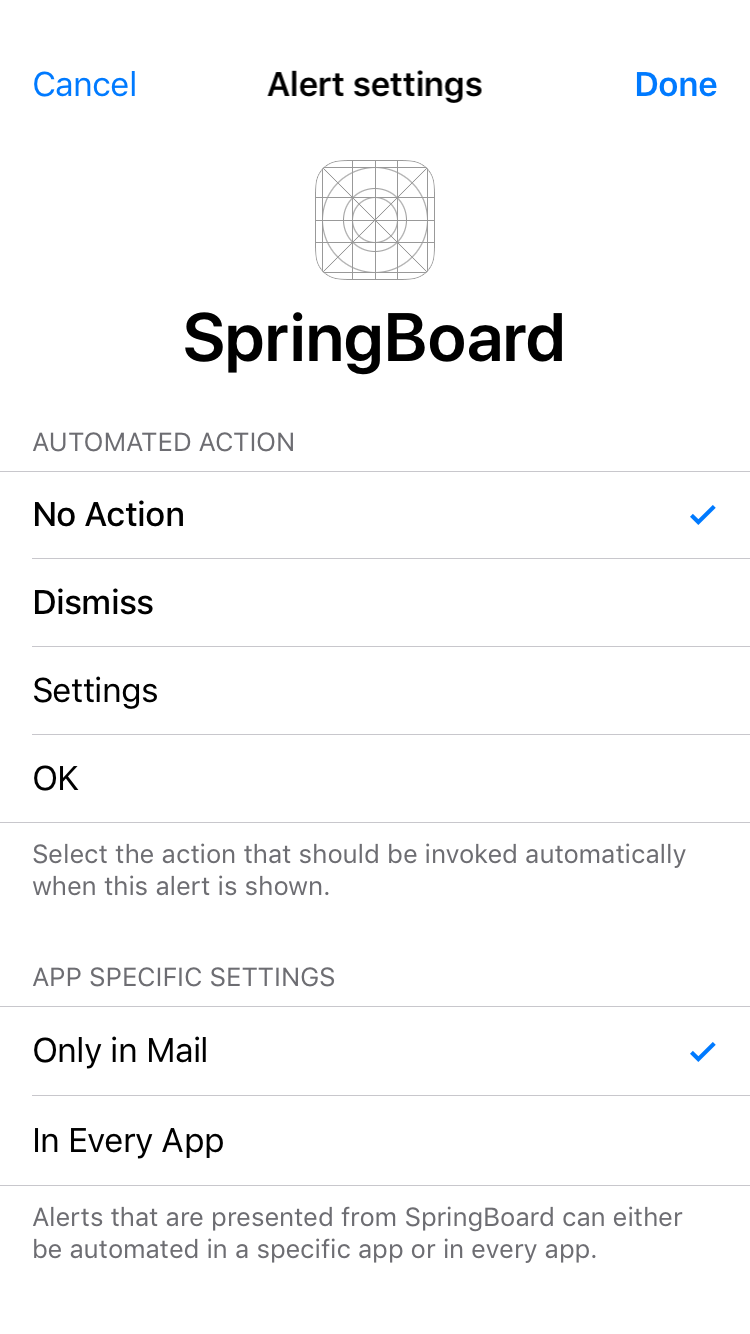
Using Core Data in a tweak
- Create your model with Xcode like you normally would in an app (yourmodel.xcdatamodeld).
- Use Xcode's managed object model compiler momc on your model.
Specify the sdk (preferably the latest) for --sdkroot and your minimum deployment target for --iphoneos-deployment-target./Applications/Xcode.app/Contents/Developer/usr/bin/momc --sdkroot /Applications/Xcode.app/Contents/Developer/Platforms/iPhoneOS.platform/Developer/SDKs/iPhoneOS12.1.sdk --iphoneos-deployment-target 10.0 /path/to/yourmodel.xcdatamodeld /path/to/some/folder/yourmodel.momd - Copy yourmodel.momd to your Resources folder in your tweak (or somewhere else, just make sure it gets copied somewhere so you can access it on device).
- Create a NSManagedObjectModel.
NSURL *url = [NSURL fileURLWithPath:@"/path/to/yourmodel.momd"]; NSManagedObjectModel *model = [[[NSManagedObjectModel alloc] initWithContentsOfURL:url] autorelease]; - Create a store description and the persistent container.
NSURL *storeURL = [NSURL fileURLWithPath:@"path/to/some/directory/yourmodel.sqlite"]; NSPersistentStoreDescription *prop = [[[NSPersistentStoreDescription alloc] initWithURL:storeURL] autorelease]; self.container = [[[NSPersistentContainer alloc] initWithName:@"yourmodel" managedObjectModel:model] autorelease]; self.container.persistentStoreDescriptions = @[prop]; - Congrats! You can now complete the creation of the Core Data stack with
loadPersistentStoresWithCompletionHandler:and create objects from your entities and save them. See AACoreDataStack.m for more details.